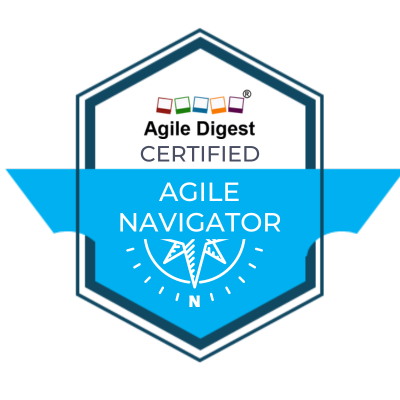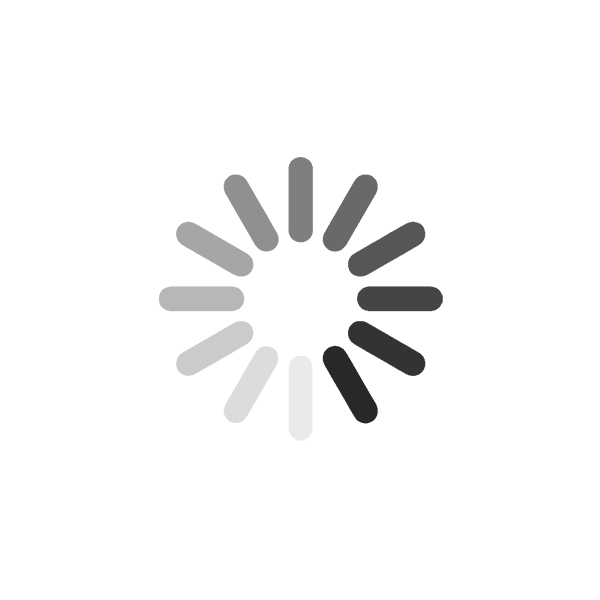Stage 2.1
Hands on knowledge of Jira to work efficiently as Scrum Master
Lessons Covered
6
Duration
8 Hours
Can be done 2 Hours/day for 8 days or 4 Hours/day for 4 days or 8 Hours / day for 2 Days
Mode
Practical
Required for
Navigator
Navigator+
Exam Coverage
10%
Key Topics
If Jira
Jira OverView, Projects, Navigation
Working with Jira Issues, Releases, Components, Filter
Jira Artifacts (product & sprint backlog)
Jira Scrum & Kanban Board
Dashboards & Reporting
Time Tracking, Impediments, Running Sprints, Activity logs, Dependencies, and more
Key Topics
If Rally
Introduction to Rally
Working with Agile Work Items
Working with Rally Portfolio
Tracking of Works
Quality
Reports & Dashboard
Key Topics
if Azure DevOps
Coming soon..
Details Topics
of Jira
INTRODUCTION TO JIRA
- Project Creation and settings
- Introduction to confluence
- Overview
- Menu options
- UI structure
ISSUES
- Issues and Issue Types and Hierarchy EPIC, Story, Bug and SubTask
- Versions/Release and Epics
- Components
- Issues & Filter
- Bulk Update
- Export-Import
ARTIFACTS
- Product Backlog
- Sprint Backlog
- Burndown Chart
BOARDS
- .Scrum Board (Story Board / Task Board / Epic Board) From existing workflow
- Kanban Board Configuration
- Multiple Team in one board
WORKING WITH JIRA
- Scrum Board (Story Board / Task Board / Epic Board) From existing workflow
- Kanban Board Configuration
- Multiple Team in one board
Key Topics
If Rally
This section helps you understand the detailed process of Project setup and structuring in Rally. You’ll learn how to create custom dashboards, create projects, locate issues, configure columns, etc. through hands-on practice.
- Getting Started With Rally
- Navigation of Rally
- Creating Projects and understanding Project hierarchy
- Project details in Rally
- Creating Backlogs in Rally
- Creating Timeboxes (Sprint, release, Milestone) in Rally
- Creating Sprint
- Creating Release
- Creating Milestone
- States of Timebox in Rally
This section helps you understand the details of work items management by creating, editing, deleting, sharing, importing & Exporting issues through hands-on practice
- What are work items
- Work Item types in Rally
- Create a work item Standard & Portfolio ( Epic, Initiative, Features, User Story, Task, Defect, Risk, Dependency)
- Work Item Details
- Editing Work Item
- Viewing a work item
- Cloning working items
- Importing/Exporting work items
- Sharing a work item
- Bulk changes of work item
- Search functionality in Rally
- Applying Filters on work items and form Views
- Team Planning
- Work views
This module explains how to use additional options to enhance a Rally project and add value to Portfolio management.
- Portfolio Item
- Release Planning
- Release Tracking
- Capacity Planning
- Portfolio Kanban
- Timelines
This section helps you understand how to manage different boards and navigate to the projects and extract reports in Rally.
- Iteration status
- Team Board
- Team Status
- Release Status
- Work product Status
- Release Metrics
- Task
This section helps you understand how works with Defects and improve quality Defects
- Defect Suits
- Test Cases
- Test Plan
- Quality Management
This section helps you understand how works Reporting IN Rally and Dashboard
- Reports
- Custom reports
- Dashboard